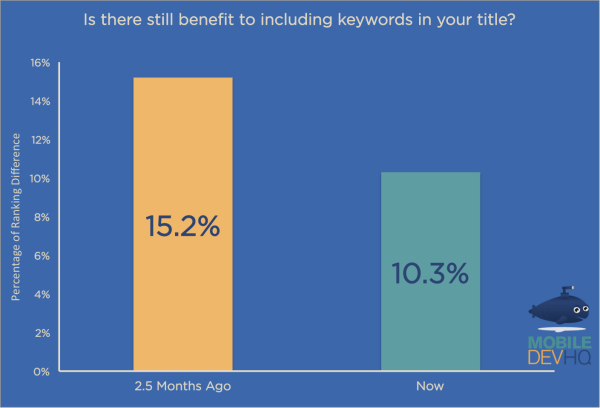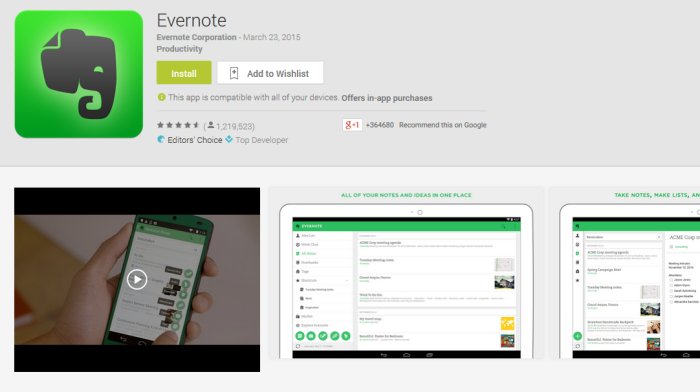Last week I wrote about Apple App Store Optimization, with a focus on using keywords to get your app found in more searches. Just as important if your app is available on Android, is App Store Optimization (ASO) for Google Play.
App Store Optimization is the process of optimizing your app to appear closer to the top of relevant searches, receive more click-thrus to your app details page, and more downloads.
It’s a multi-part process. Let’s dive into each.
Optimizing to Get Found in Search
1. Choose your keywords wisely
Just as keywords are important to great SEO (search engine optimization for your website), keywords are also important to great ASO for your app.
First determine the most important keywords associated with your app, then use them in your app descriptions and app title. I will explain each of these in more detail below.
When thinking about keywords that describe your app, do not focus only on those that are the most popular. Competition is fierce for the most common keywords.
Choosing less common, niche keywords, eliminates much of the competition and will cause your app to rank higher for those searches.
You may find that ranking #3 for a less common keyword results in more downloads than ranking #30 for a very common keyword.
2. Optimize your app description
Unlike in the Apple App Store, where your app description has no affect on search ranking, in Google Play your app description does influence your search ranking.
Google allows both a short description (up to 80 characters) and a long description (up to 4000 characters).
Each time your app is updated you also receive a 500 character “What’s New” section where keywords can be used where appropriate.
Let me be clear, this is not about keyword stuffing, the practice of stuffing text with keywords in a way that is not natural or helpful to readers. According to Google themselves, this could get your app suspended on Google Play
3. Choose Your App Title Wisely
Your app title is not quite the same as your app name. Google Plays allows up to 30 characters in the app title. The title should be a combination of your app name, and if you have room, a very short tagline with descriptive words.
Your title can be up to 30 characters and should contain your most important keyword. A study by MobileDevHQ found that apps with keywords in their title rank about 10.3% higher than apps without keywords in their title.
Here are examples of App Titles that contain keywords:
- App Name: Zillow | Google Play Title: Zillow Real Estate & Rentals
- App Name: Google Keep | Google Play Title: Google Keep – notes and lists
- App Name: Feedly | Google Play Title: Feedly. Your news reader.
- App Name: Skype | Google Play Title: Skype – free IM & video calls
Your app title should always include your app name. While some users will search for an app by category (“news reader”), others who have heard of your app will search by name (such as “feedly”).
As you can see in the examples above, using your app name in the title keeps your branding in tact as well.
Once a name has been chosen for your app your company should stick with it. Changing the name of your app in an attempt to boost your app store ranking will cause confusion among users. Not to mention the effect it will have on getting found by people who search for your app by name.
Optimizing for Increased App Click-Thru’s and Downloads
4. Have a Great App Icon
Considering that your app icon is THE most prominent element in Google Play search results (along with your title), you’ll want to be sure yours is eye-catching and appealing.
A low quality app icon could cause users to assume your app is also low quality – which will result in less click-throughs, and consequently, less downloads.
A great app icon is simple, clear and professionally designed. Read more about best practices for app icon design.
5. Include a Demo or Promotional Video
You can add a promo video to your app details page and it’s something you should take advantage of. The video will appear first in line, to the left of your app screenshots.
Video is a great way to show potential users how your app works and why it’s great.
If you have budget, I recommend hiring a professional to create your video. If your budget is limited, and you have time, there are a variety of free or low-cost tools online that let anyone create their own app promo videos.
Apptamin has a great Guide to Video Marketing for Apps and they’ll also create your video if you’d rather outsource it. (these links are not an endorsement)
6. Get your screenshots right
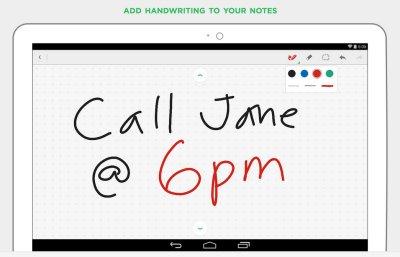
Great screenshots give potential users a taste of your app’s features and user experience. As you can see in this Evernote screenshot, great screen shots also show off your app’s functionality.
As they say “a picture is worth a thousand words”.
You can upload up to 8 screenshots (and a minimum of two) for each supported device, such as smart phone, 7″ tablet, 10″ tablet, Android TV.
7. The Impact of Ratings and Reviews
Naturally, how well-rated your app is will affect its ranking.
Your control here is limited. The best things you can do to drive more positive ratings are: listen to your customers and respond to their feedback (with respect to bugs, features and usability), provide an easy way for users to contact your support team if they are unhappy, and invite happy users to post a review.
Read more about how you can get more positive app ratings.
8. Have a Solid App Marketing Strategy
You have a great app, but is anyone downloading it? I hope so. The total number of downloads your app has does affect your ranking.
When launching your app it’s important to have a solid app marketing strategy. The more users who discover your app, and convert into downloads, the better your ranking – which results in getting found more often and more downloads in turn.
App Store Optimization, as discussed above, should be a bare minimum in your app marketing strategy. Unfortunately apps are often uploaded to Google Play without prior knowledge of app store optimization.
Cobbled together descriptions and screenshots are far from ideal.
Now you have the knowledge you need to improve your app’s ranking and drive more downloads!